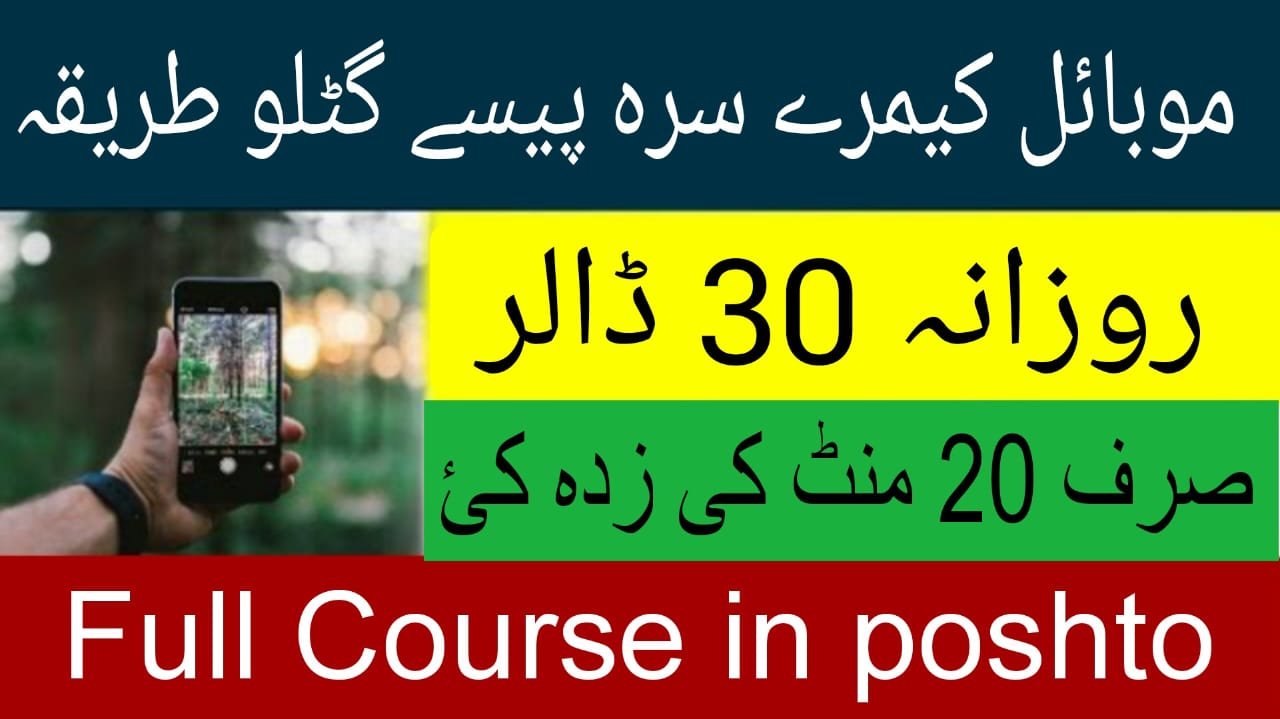Making the Switch: Android to iPhone 15
In the ever-evolving world of smartphones, the debate between Android and iPhone users remains fervent. With the release of the iPhone 15, Apple aficionados are eager to explore its latest features and advancements. For those considering making the leap from Android to the iPhone 15, the transition can seem daunting. However, with careful planning and consideration, the switch can be seamless and rewarding.
Assessing the Transition
Before embarking on the journey of switching from Android to the iPhone 15, it’s essential to assess your current digital ecosystem. Take inventory of your apps, contacts, photos, and other essential data stored on your Android device. This will help streamline the migration process and ensure that nothing crucial is left behind.
Migration Tools and Services
Apple provides several tools and services to facilitate the transition from Android to the iPhone. One such tool is the “Move to iOS” app, available for download on the Google Play Store. This app allows users to wirelessly transfer their contacts, messages, photos, videos, bookmarks, and more from their Android device to their new iPhone 15.
Additionally, iCloud can be utilized to sync contacts, calendars, photos, and other data across devices seamlessly. By enabling iCloud on both your Android device and iPhone 15, you can ensure continuity in your digital experience.
Adjusting to the iOS Ecosystem
As a new iPhone 15 user, familiarizing yourself with the iOS ecosystem is crucial. Spend some time exploring the App Store to discover and download essential apps that align with your interests and lifestyle. iOS offers a vast array of apps, many of which may differ from those available on Android. Take advantage of features such as Siri, Apple’s virtual assistant, to streamline tasks and enhance productivity.
Customization and Personalization
One of the hallmark features of Android devices is the ability to customize and personalize the user experience extensively. While iOS may not offer the same level of customization, the iPhone 15 still provides ample opportunities for personalization. Customize your home screen layout, choose from a variety of widgets, and explore different app icons to make your iPhone 15 uniquely yours.
Embracing the iPhone 15 Experience
With its sleek design, powerful performance, and innovative features, the iPhone 15 offers an unparalleled user experience. From the stunning Super Retina XDR display to the advanced A-series chip powering its performance, every aspect of the iPhone 15 is designed to impress.
As you embark on your journey from Android to the iPhone 15, embrace the opportunity to immerse yourself in the Apple ecosystem. With its seamless integration, intuitive interface, and robust capabilities, the iPhone 15 promises to redefine your smartphone experience.
Making the switch from Android to the iPhone 15 may require some adjustment, but the rewards are well worth the effort. With careful planning, thoughtful consideration, and a willingness to explore the iOS ecosystem, you’ll find that transitioning to the iPhone 15 is a decision you won’t regret.
Exploring the iPhone 15’s Key Features
Beyond its aesthetic appeal, the iPhone 15 boasts a plethora of innovative features designed to enhance the user experience. Here are some key highlights:
1. Advanced Camera System:
The iPhone 15’s camera system is equipped with state-of-the-art technology, including improved low-light performance, enhanced image stabilization, and advanced computational photography capabilities. Capture stunning photos and videos with ease, whether you’re shooting in daylight or under the stars.
2. 5G Connectivity:.
Experience blazing-fast download and upload speeds with 5G connectivity on the iPhone 15. Whether you’re streaming content, downloading apps, or video chatting with friends and family, 5G ensures smooth and seamless connectivity wherever you go.
3. Face ID:
Say goodbye to passwords and hello to Face ID, Apple’s facial recognition technology. With Face ID, securely unlock your iPhone 15, authenticate payments, and access sensitive information with just a glance.
4. Enhanced Privacy and Security:
Apple is committed to protecting your privacy and security, and the iPhone 15 is no exception. With features such as App Tracking Transparency, on-device processing for Siri requests, and end-to-end encryption for iMessage and FaceTime, you can rest assured that your personal information remains private and secure.
5. MagSafe Charging:
Say goodbye to tangled cords and cumbersome charging cables with MagSafe charging on the iPhone 15. Simply place your iPhone on a MagSafe charger to enjoy fast and efficient wireless charging.
Transition Tips for a Smooth Switch
While the transition from Android to the iPhone 15 may seem daunting, following these tips can help ensure a seamless switch:
1. Backup Your Data:
Before transferring data from your Android device to your iPhone 15, make sure to back up your data to avoid any potential loss. Utilize cloud storage services or transfer files to a computer to ensure that your photos, contacts, and other essential data are safely preserved.
2. Explore iOS Features:
Take the time to familiarize yourself with the features and capabilities of iOS on your new iPhone 15. From the intuitive gesture-based navigation to the robust selection of built-in apps, iOS offers a wealth of tools and resources to enhance your smartphone experience.
3. Sync Your Accounts:
Transfer your email, calendar, and other accounts to your iPhone 15 to maintain continuity in your digital life. iOS supports a wide range of email providers, including Gmail, Outlook, and Yahoo, making it easy to stay connected no matter which services you use.
4. Customize Your Settings:
Tailor your iPhone 15 to suit your preferences by customizing settings such as display brightness, sound preferences, and notification preferences. Personalize your device to reflect your unique style and preferences, creating a truly personalized smartphone experience.
5. Seek Assistance if Needed:
If you encounter any challenges or have questions during the transition process, don’t hesitate to reach out for assistance. Apple offers extensive support resources, including online guides, tutorials, and customer support services, to help ensure a smooth transition from Android to the iPhone 15.
By following these tips and taking advantage of the iPhone 15’s innovative features, you can make the transition from Android to iOS with confidence and ease. Embrace the opportunity to explore the Apple ecosystem and discover all that the iPhone 15 has to offer.