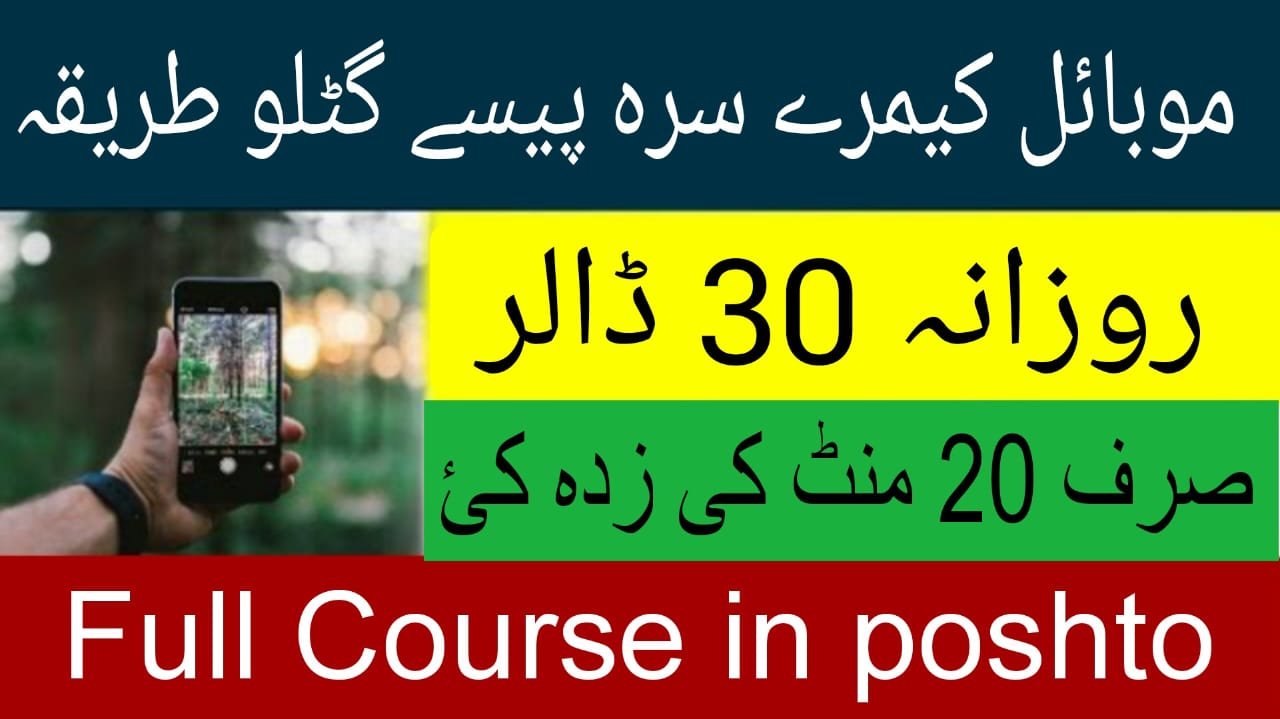In an increasingly interconnected world, the need for seamless financial transactions across borders has become more critical than ever. Whether it’s for international business, personal finance management, or simply accessing global markets, having a bank account in another country can offer significant advantages. For individuals in Pakistan looking to establish a USA bank account without the hassle of traditional methods, the Elevate app emerges as a game-changer, providing a convenient and efficient solution. In this article, we’ll explore the process of creating a USA bank account online in Pakistan using the Elevate app.
The Rise of Cross-Border Banking
Gone are the days when banking was confined within national borders. Today, individuals and businesses seek financial services that transcend geographical boundaries. Cross-border banking offers several benefits, including access to international markets, simplified money transfers, and diversified investment opportunities.
For Pakistanis, accessing financial services in the USA can be challenging due to regulatory constraints and geographical limitations. Traditional methods of opening a USA bank account often involve extensive paperwork, lengthy processing times, and high fees. However, with the advent of digital banking platforms like Elevate, the barriers to cross-border banking are diminishing, making it easier for individuals to manage their finances across borders.
Introducing Elevate: The Gateway to USA Banking
Elevate is a fintech platform that specializes in providing cross-border banking solutions, catering to the needs of individuals and businesses worldwide. Leveraging innovative technology and strategic partnerships, Elevate offers a range of financial services, including USA bank account opening for non-residents.
With Elevate, individuals in Pakistan can create a USA bank account online without the need for physical presence or extensive documentation. The platform streamlines the account opening process, allowing users to complete the entire procedure from the comfort of their homes using their smartphones or computers.
Steps to Creating a USA Bank Account Online with Elevate
- Download the Elevate App: The first step is to download the Elevate app from the Google Play Store or Apple App Store. Once installed, proceed to create an account by providing the required personal information and verifying your identity.
- Select Account Type: Elevate offers a variety of account types to suit different needs, including personal accounts, business accounts, and investment accounts. Choose the account type that best aligns with your requirements.
- Complete KYC Verification: To comply with regulatory requirements, Elevate conducts a Know Your Customer (KYC) verification process. This involves providing proof of identity, such as a passport or national ID card, as well as proof of address.
- Submit Required Documents: Upload the necessary documents through the Elevate app, ensuring that all information is accurate and up-to-date. This may include identification documents, proof of address, and any additional verification documents requested by Elevate.
- Wait for Approval: Once you’ve submitted the required documents, Elevate will review your application and verify your identity. This process typically takes a few business days, after which you’ll receive confirmation of your account approval.
- Fund Your Account: After your account is approved, you can fund it using various methods, such as bank transfers, debit/credit card payments, or digital wallets. Elevate provides instructions on how to deposit funds into your USA bank account securely.
- Start Banking: Congratulations! You now have a USA bank account that you can manage online through the Elevate app. Enjoy the benefits of cross-border banking, including international money transfers, currency exchange, and access to global financial markets.
Benefits of Using Elevate for Cross-Border Banking
- Convenience: Elevate offers a convenient and hassle-free way to create a USA bank account online, eliminating the need for physical visits to brick-and-mortar banks.
- Cost-Effective: Compared to traditional banking methods, Elevate’s fees are typically lower, making it a cost-effective solution for cross-border banking needs.
- Fast Processing Times: With Elevate, account approval and verification are completed quickly, allowing users to start banking without unnecessary delays.
- Secure Transactions: Elevate employs advanced security measures to ensure that user data and transactions are protected against unauthorized access and fraud.
- 24/7 Access: The Elevate app provides round-the-clock access to your USA bank account, allowing you to manage your finances anytime, anywhere.
Conclusion
In a world where borders are becoming increasingly blurred, access to cross-border financial services is no longer a luxury but a necessity. For individuals in Pakistan seeking to establish a USA bank account without the hassle of traditional banking methods, the Elevate app offers a convenient and efficient solution. By simplifying the account opening process and providing access to a range of financial services, Elevate empowers individuals to manage their finances seamlessly across borders. With Elevate, the world of cross-border banking is now within reach.
As you embark on your journey to create a USA bank account online with Elevate, remember to prioritize security and compliance with regulatory requirements. By following the steps outlined in this article and leveraging the capabilities of the Elevate app, you can unlock a world of opportunities and take control of your financial future.